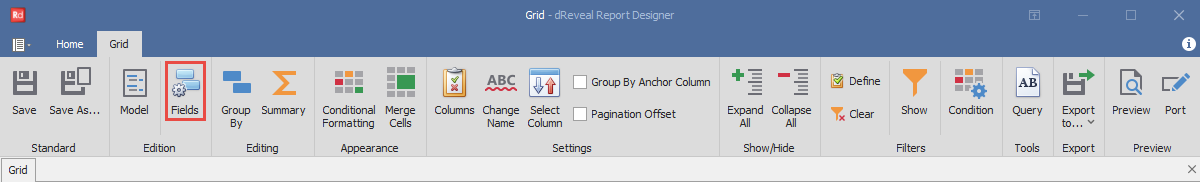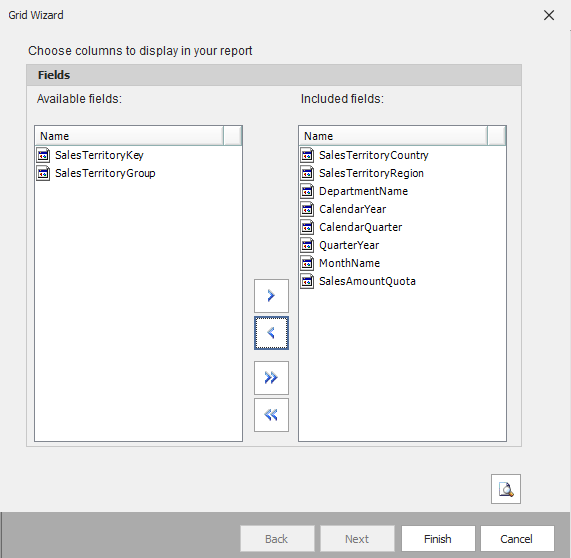Column definition for your report
This 'Fields' icon allows you to define the columns of the model that will be used in your grid report. In the 'Included Fields' list, you will find the columns you have chosen to work with in your grid report. The columns listed under 'Available Fields' are those that you did not include in your grid report initially. Grid Designer provides you with the flexibility to include them later or remove some columns that you included at the beginning without any issues.